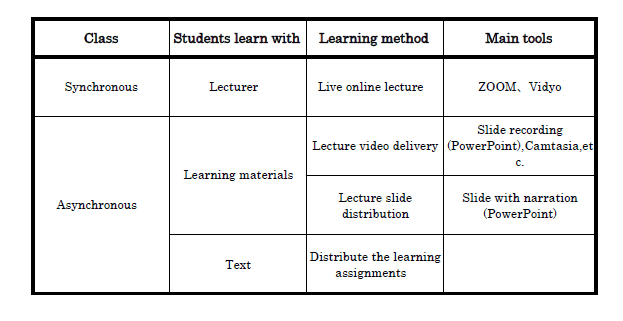- Place utmost priority on learners
- Choose the right method for online teaching
- Tips for all classes
- Live online lecture (Everyone is online)
- Live online lecture (Some participate online)
- Distribute the learning assignments
- Distribute lecture slids
- Delivering lecture video
Place utmost priority on learners
The purpose is for students to study and reach their goals. It is not intended for lecturers to conduct classes online. Do not get caught up in the online method.
You do not have to force yourself to teach in a way you do not want to. Choose the way you feel, "I think I can do this." Lecturers should use their efforts to organize what they teach.
You do not have to do everything by yourself. If you have a video of someone else's class, make use of it. If you have a co-worker or TA familiar with ICT nearby, you should rely on them. If some of the students in the class have ideas, let them work.
Choose the right method for online teaching
There are several ways to teach online.
In general, if you have no experience with online classes, the order of difficulty is as follows with the easiest listed first:
- live lecture broadcast
- delivery of learning tasks
- Slide material distribution
- Video lesson delivery
It may come as a surprise, but both teachers and students can achieve relatively high learning outcomes by participating at fixed times. However, due to the limitations of the students' communication environment, it is often not possible to select “live lecture broadcast.”
Asynchronous learning is generally more difficult for students to learn because it is solitary, open-ended learning.
Tips for all classes
Before preparing the teaching material, nail down the topic. Online learning is an unfamiliar style of learning that makes it difficult for students to see where they are going. Before you start developing your content, create a quiz or set an essay topic about what you want your students to at least understand in the class.
The assignments, tests, and quizzes affect the quality of the students' learning more than the material itself. Make sure you have the tasks that require deep understanding.
The aim is for students to check their comprehension levels. Therefore, a quiz with three questions or a 100-word writing task is enough for the assignment, which is almost the same as a one-minute questionnaire that some instructors implement at the end of every class.
It is advisable to use "Tests & Quizzes" or "Assignments" tools on NUCT for managing purposes.
The "Quizzes" tool can automatically grade answers. The "Multiple Selection" and "True or False" questions can make more complex comprehension quizzes.
Please set "The number of submissions allowed" to "Unlimited" so that students can try again until he/she gets a correct answer. Do not forget to write "Incorrect Answer Feedback."
A drawback of the "Tests & Quizzes" tool is that it tends to take time to prepare.
If you find "Tests & Quizzes" a bit difficult to use and takes a long time to prepare, try using the "Assignments" tool. Students are required to submit their electronic files online.
The lecturer does not have to prepare materials as long as students can work on assignments. Consider using existing materials first and instructing students to read specific sections of the textbook. Or show them links to open-access articles and materials, or direct them to watch lectures on YouTube or OCW.
Prepare supplemental materials to provide information that is not available in existing texts. Try to explain the specific parts that many students had difficulties in understanding the content in the past. Also, present the points of contention and the viewpoints when providing existing reading materials.
Live online lecture (Everyone is online)
If everyone is online, ZOOM is the right choice. It is suitable for lectures who use slides because it can send the lecturer's PC screen as it is.
Encourage students to use a PC with a camera and microphone and instruct them to participate in a quiet room alone.
Tell them to switch off the microphone.
Students who participate online tend to use their smartphones or look at PC screens displaying something other than your lecture slides. Taking those situations into account, consider the following.
Instruct students to turn on their PC camera as much as possible. You may be concerned about the load on your network, but seeing each other's faces is a better environment for learning.
Online users tend to be less responsive to a routine question, such as "Do you have any questions?". Appoint a student to answer a question. To make this possible, tell your students to use their real name on ZOOM.
Encourage students to take part in and speak out on quizzes for every 15 minutes during your class. Address a student to speak and deliver the message, "I'm watching you." Interactivity is more critical in online classes than in a face-to-face environment.
In classes with a large number of participants (50 + online attendees), use a chat system to ask questions. After a 15-minute lecture, allow 10 to 15 minutes to answer questions.
Instruct students to work on the assignment at the end of the class or after the class.
It is convenient to have two PCs. One is for lectures, and the other is for checking what the participants see.
Live online lecture (Some participate online)
The Vidyo* is the right choice in the case where some students are in the classroom, and others are online.
When writing on the blackboard, make the letters large enough for online participants to read.
Check the size in advance with a mobile or PC whether the students who participate online can see.
Have a device at hand to keep track of your online audience, separate from the equipment used to distribute classroom footage.
Even if there are only a small number of students in the classroom, always use a microphone.
Provide speaking opportunities for online participants every 15 minutes to capture the learning status of students who are not in the classroom. Appoint students to speak out by asking for answers to questions.
**The service was terminated as of March 2025.
Distribute learning assignments
Assignments, reports, and exercises are effective methods for promoting a deeper understanding of class.
Students feel a lot of anxiety because they work alone on their assignments. Make the assignment instructions as clear as possible.
Consider the following points in the report:
Show students how to write a report with a sample. If you cannot provide a sample, specify the structure, number of characters, required keywords, references to be cited, and so on.
A report that requires to write a certain amount in freestyle tends to vary in quality. Therefore, consider assigning a lengthy report at the end of the course schedule. At the beginning of the course, it is easier for students to tackle multiple small tasks or questions that they can discuss in about 100-200 words within one report.
Consider the following points in a calculation task:
Labeling the categories of the tasks can help students understand which task is easier or essential to work on.
In addition to simply finding a solution, assignments, such as creating a question that meets certain conditions, are effective in promoting a deeper understanding.
Distribute lecture slids
While viewing lecture slides is a form of learning that students can progress at their own pace, it is difficult to deeply understand lectures.
Lecture slides often omit the prerequisite knowledge for understanding. Even though lecturers intend to make them easy to understand, they tend to be difficult for students to understand. Therefore, try to add appropriate pages of referenced text or material in every slide as much as possible. Try to add supplemental references for students who want to learn more.
The component of assignments has a great importance in learning with lecture slides. Prepare assignments that ask for shallow knowledge and that require deep understanding.
Show those assignments at the beginning of the slides with instructions such as "After viewing the lecture slides, you are required to work on the following tasks." That way, you can increase the learning effect.
Insert a simple quiz in between the slides to test students' understanding. You can simultaneously check students' attendance by giving a simple quiz on NUCT.
In setting assignments, please specify the deadline for each assignment. Try to control the pace of students' learning by setting deadlines on the day of the class or the next day at the latest.
By requiring students to ask questions, you can grasp which part is confusing or where they tend to be struggling to understand the slides.
Delivering lecture videos
Lecture videos are another learning style that students can learn at their own pace, but again it is difficult to fully understand the contents.
Carefully organize the assignments to be completed after watching lecture videos. Prepare assignments that ask for shallow knowledge and that require deep understanding.
Typically, students' attention span is about 15 minutes, and therefore they cannot concentrate on watching lecture videos for longer than 10 minutes.
Organize your class with these 10-15 minute long video clips and lead your students to take a quiz every 10 to 15 minutes between these units.
When creating a lecture video, try to include not only slide materials and narration but also your face as much as possible. Students can concentrate better when they can see the speaker's facial expressions and gestures.